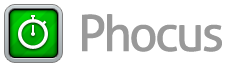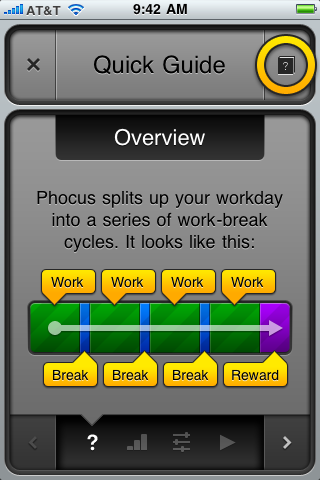The Quick Guide
Get started with a crash course on the basics of Phocus' interface and workflow.
When you first launch Phocus, a popup will prompt you to check out the Quick Guide. If you accept, you'll be shown these helpful introductory pointers.
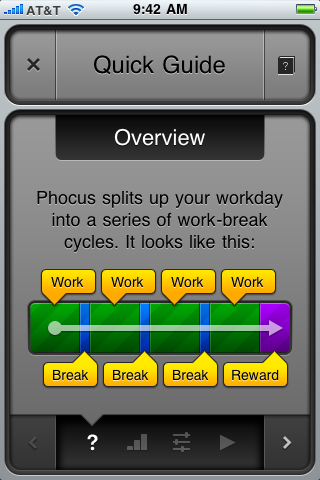
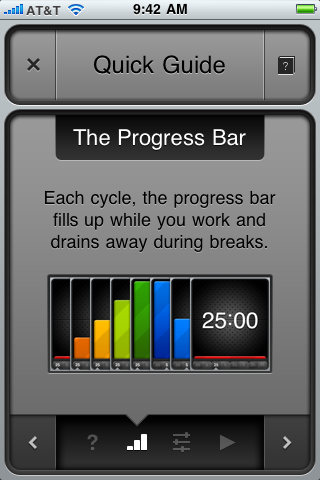
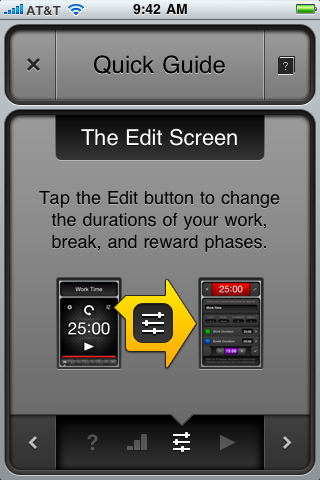

If you miss the chance to view the Quick Guide the first time around, you can always get back to it. Just tap the Settings button and tap the Guide button at the bottom.